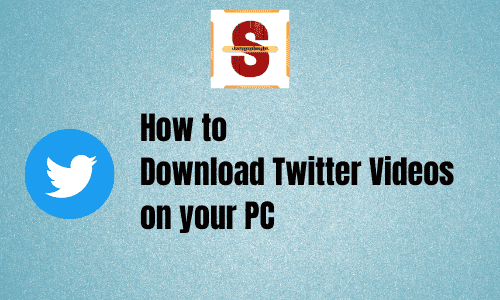Download Twitter Videos on PC
How to Download Twitter Videos on PC or Desktop
Viewing and sharing the videos on Twitter is
pretty easy, however, downloading on your computer, smartphone, or tablet, and
is not possible within the platform, therefore the user is forced to look for
an alternative way to download their favorite clips on Twitter. Downloading
twitter videos on your desktop or pc online is far easiest method and doesn't
require installation of any additional software.
Go to the web browser of your choice, go to
Twitter.com. It's okay if you have not logged in.
Find a tweet containing the video that you
want to download.
Find the date of the tweet and right click on
it, which is a permalink.
In the new dialog box. Select the Copy the
link address. The url of the tweet will now be saved to the desktop clipboard.
Go to DownloadTwitterVideo.com... with the
help of your web browser
Go to the Website and enter the url of the
tweet or Paste, or Ctrl+V on Windows, Command+V on Macs.
Press the Enter key of the desktop keyboard.
You will see a button with an option for the
video download. Please select the MP4 version for low quality. MP4 in High
Definition for hi-res version.
Right-click the new button that showed up after choosing the download type. It will ask you to Right click here and choose 'Save link as...