Facebook Photos and Videos : How to Transfer
Facebook Photos and Videos : How to Transfer to Google Photos
Transferring
Facebook Photos or pictures and videos to Google Photo can be
done easily with the help of the Facebook
tool. With few simple steps one can easily transfer their FB photos and
videos to Google Photos.
If you
have photos and videos, which you have uploaded on your Facebook Account, such as profile pic, videos, photos with friends
and so on, you can transfer those photos and videos to Google Photos. Transferring
Photos or videos might take little bit time to transfer, but it depends on how
much photos or videos you have uploaded till now.
This article will guide you step by step in transferring Facebook Photos and Videos to Google Photos
 |
| sharingmythoughts |
How to Transfer Facebook Photos to Google Photos on PC or Desktop
1. Go
to the drop down menu and click on it, which is at the top of the right most
corner.
2. Now
click on “Setting & Privacy”, in
that click on “Settings”
3. Now Go
to “Your Facebook Information” and
click on it, which is on the left side
4. Now
you will get the option “Transfer a copy
of your photos or videos” tap on it or click on “View”.
5. Now
it will ask to enter your Facebook
Account Password, after entering the password click on “Continue”
6. Now
you will get an option “Choose
Destination” tap on it and now you will get another option “Google Photos” tap on it.
7.
After clicking on Google Photos, it will give you two option, whether you want
to transfer “Photos” or “Videos”, after taping on one of the
option, tap on “Next”
8. Now
it will ask you to sign in to Google
account, in which you want to transfer the photo.
9. Once
you enter the credential of your Google account, either your photo will get
transfer automatically or you might get the option “Confirm Transfer” Click on it. That’s it
10. Now
you will receive the notification on your Facebook and also through email, once
the transfer is complete.
How to Transfer Facebook Photo to Google Photos on Mobile
1. Go
to bottom of the Facebook page and click on three horizontal line, which is
there at the right most corner
2.
Scroll down to “Setting & Privacy”
and then click on settings
3. Now
scroll down to “Your Facebook
Information” section and click on “Transfer
a copy of your photos or videos”
4. Now
enter your password of your Facebook
account and tap on Continue
5. Tap
on “Choose Destination” and on “Google Photos”
6. Tap
on Photos or Videos and then Tap on “Next”
7. Sign
in to “Google Account”
8. You
will receive notification of transfer confirmation in your Facebook Account and through Email ( Gmail )
I hope now you will be able to transfer your Facebook Photos and Videos in your Google Photos
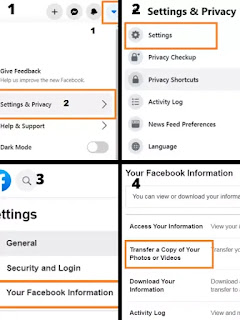
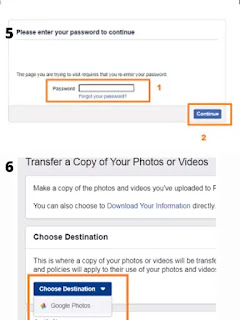


Hi Yogesh, Good information. You keep your explanation very simple n it's easy to understand. Good job.
Thank you Sachin !