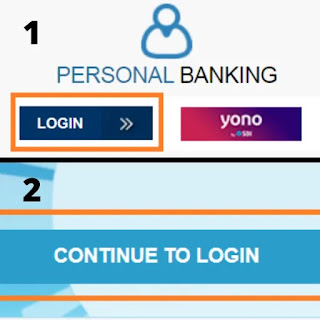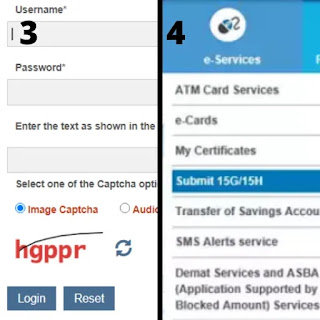SBI Online: How to submit 15G | 15H
SBI Online Banking : How to submit 15G | 15H Online
SBI Online Banking gives
the option to the SBI Customer who
are saving account holder, to submit the Form
15G and 15H online. In this article, we will guide you step by step, how to
submit this forms online.
Before starting the turtorial, first let us know to whom it is applicable to submit the Form 15G | 15 H
Eligibility
Criteria to submit Form 15G
1.
An individual or HUF or trust or any other
assesse but not a company or a firm
2.
Resident Indians can only apply
3.
One should be less than 60 years old
4.
Tax calculated on the Total Income should be Nil
5.
The total interest income for the year is less
than the basic exemption limit of that year, which is Rs.2.5 lakh for financial
year 2019-20 (AY 2020-21)
Eligibility
Criteria to submit Form 15H
1.
One needs to be an individual and resident
Indian
2.
One needs to be senior citizen or will be 60
during the year for which he/she is submitting the form
3.
The Tax calculated on the Total Income should be
Nil
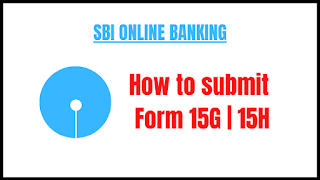 |
| sharingmythoughts |
Let’s Begin
Step 1: Go to www.onlinesbi.com
and login to your account, by entering username, password, captcha and clicking
on login
Step 2: Once logged in, select 'Form-15G/Form-15H' option under the 'e-Services' tab.
Step 3: A new tab will be open.
You will be required to select the 'CIF
Number'. Once CIF number is selected, click on “submit”. The CIF number mentioned on the screen can be
cross-checked from the first page of your bank passbook.
Step 4: Select the branch code where the form is required
to be submitted and click on “submit”.
Step 5: Part-1 of the Form-15G/Form 15H, as applicable, will
show details such as name, PAN of the assessee, address etc. Check and ensure
that the information mentioned on the computer screen, especially PAN and
previous year (the year for which the form is being submitted), whether
assessed to tax, i.e., if you have ever filed ITR before etc.
Step 6: Once the required
details are correctly mentioned in Part-I, then click on submit. A new tab will
open where you will have to fill the details once again. Once the details are
checked, click on 'Confirm'.
Step 7: A one-time password
(OTP) will be sent to your registered mobile number. Enter the OTP and click on
confirm.
Once
the form is submitted successfully, UIN
number will be generated. The hyperlink will be visible on the computer
screen, to download a copy of the form submitted.
 |
| sharingmythoughts |
In this
way you can submit the Form 15G and Form
15H, with the help of the SBI Online
Banking if you are the SBI Customer
and having Saving Account.
Disclaimer : This article is only for information purpose.