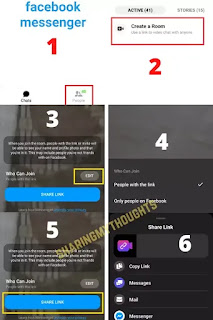Messenger Rooms : How to Use
Messenger Rooms : How to Use Facebook Messenger Rooms
Messenger Rooms is a group
video calling feature created by Facebook
in its Messenger App, to make a video
call to your friends, relatives or colleague. For this you need to create a
room and share the link with your friends and relatives.
Messenger Rooms helps
you to make video calls up to 50 people at a time. The one who is making the
video call needs to have Facebook Messenger ID, other who are going to or will join the
video call is not required to have a Facebook Messenger ID.
Once
the room is created, the host can add the people or send the link to the users
or participants who want to participate through various platforms such as
Whatsapp, traditional message and so on to get easily connected.
The
best part of the Messenger Rooms is
that, there is no time limit after making video call. You can talk for an hour
or for 2 Hours or even more. And also the Messenger
Rooms have end to end encryption, from the privacy point of view, it is
much needed feature on this app.
The
person who creates the link can control the video call. For example, he or she
can add or remove the participants as per his / her will. They can also lock
the video call, so that the unknown people are not allowed to join the video call.
Now the question would arise how to use Messenger Rooms to make the Video Calls. With the help of this tutorial, we will help you to know how to make the video call through Messenger Rooms.
How to use Messenger Rooms
1. Go to the “Messenger App” of the Facebook and log in.
2. At
the Bottom of the home page of the messenger, you will see the tab “People”
click on it.
3. Now
you will see the option named “Create a
Room” and select the people whom you want to be joined, by clicking on the
edit button.
4. If
you want to share the link to the people who doesn’t have Facebook Messenger ID or Messenger App, then you can do it by
sharing the link to them with the help of the various platforms such as
Whatsapp and so on
In this
way you can use the Messenger Rooms
to make the video call to your friends and family.
Kindly share your thoughts about Messenger Rooms at the below comment section box ☺