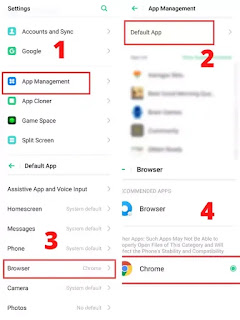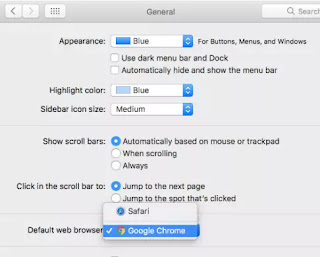How to make Google Chrome Default Browser on Windows-Android-iOS-Mac
How to make Google Chrome Default Browser on Windows | Android | iOS | Mac
Google Chrome Browser is one
of the fastest browser among all the
browser. Therefore, most of the users
opt or opted, to the Google Chrome Browser. Google Chrome mostly used
by the Windows users | Android users |
Mac users | iOS iPhone users.
Sometimes
Google Chrome cannot determine or
set itself as default browser. It
happens when someone tries to download some other browser. At the time of
installation of that browser, one intentionally or unintentionally tick the box
to make the other browser as default browser.
After that Google Chrome no more remains
as default browser.
When we
want to open a particular file or link with the help of the Google Chrome it doesn't open from it, but instead it gets open
in the other browser. At that time, one comes to know that Google Chrome is not set as our default browser.
Then
the question arise, how can I set my Google
Chrome as my default browser or how can I make or change Google Chrome
as my default browser on my each and
every device, which runs on Android | iOS iPhone | Mac | Windows 10 or
7.
With the help of the tutorial we will help you to know how to make or set Google Chrome as your default browser. So lets begin
How to make Google Chrome Default Browser on Windows 10 | 7
1. Open
the Google Chrome Browser
2. Go
to the top at the right hand side corner, you will see three dotted lines, click on it
3. Now
you will see the “Settings” option
click on it.
4. Now
at the left hand side you will have the option of “Default Browser” click on it
5.
Click on the “Make default”, which
is situated at the right hand side
6. You
might or might not get the dialog box, if you get the dialog box, click on “YES” button
That’s
it !
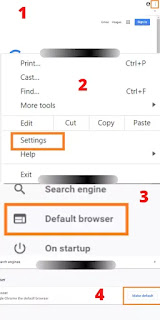 | |
|
How to set chrome as default browser in windows 11
1. Open
the Google Chrome Browser
2. Go
to the top at the right hand side corner, you will see three dotted lines, click on it
3. Now
you will see the “Settings” option
click on it.
4. Now
at the left hand side you will have the option of “Default Browser” click on it
5.
Click on the “Make default”, which
is situated at the right hand side
6. Scroll
down little bit and go to Web browser section
and tap on current browser Eg. Microsoft Edge.
7.
Dialog box will be open Choose an app, tap on Google Chrome.
How to make Google Chrome Default Browser on Android Phones
1. Go
to “Settings” of your Android Phone tap
on it
2. Now
go to “App Management” or “Apps” as the case may be, tap on it
3. Then
Click on “Default App”
4. Now
go to “Browser”
5. Then
click on “Chrome” to set as default
browser
That’s
it
How to make Google Chrome Default Browser on Mac
1. First
go to the Apple Menu icon of your
Mac Computer
2. Then
Scroll down to “System Preference”
Click on it
3. Then click on the “General” which is in the upper left corner
4. Now
click on the “Default Web Browser”,
where you will see the option of “Safari”
and “Google Chrome”, click on Google Chrome
That’s it
How to make Google Chrome Default Browser on iOS iPhone
Apple
doesn’t allow to make or set Google
Chrome as your default browser.
It’s in the news that iOS 14 might
help you to set Google Chrome as default browser. Till that time one
will need to wait.
Conclusion on How to make Google Chrome Default Browser
We hope with the help of the this tutorial,
you may now know how to make or set
Google Chrome as Default Browser on Windows 11 / 10 or 7 | Android Phones | Mac |
iOS . Unfortunately iOS does not allow to make Google Chrome as default
browser.
Kindly lets us know, which browser you like, and which browser is faster according to you, at the below comment section box.