Tata Sky DTH: How to select or modify channels or packs online
Tata Sky DTH: How to select or modify channels or packs online
TRAI (Telecom Regulatory Authority of India ) came with a new rule for DTH Service Provider, Cable TV operator in December 2018 and for that TRAI had given a timeline for subscribers till 31st January, 2019 to choose their channels or packs, later TRAI further extended the timeline to 31st March 2019 to the subscribers to choose their channels.
There are number of DTH operators in India, But this article will be focusing on Tata Sky DTH Operator. In this article, you will come to know “How to select or modify channels or packs in Tata Sky DTH through online.
Let us have some brief details about Tata Sky before starting the process. Tata Sky is one of the DTH ( Direct to Home ) operator in India. Tata Sky is a brand name for Tata Sky Limited, which was incorporated in 2001. Tata Sky Limited is a joint venture between Tata Sons, 21st Century, and Temasek Holdings.
Now let us move on to “How to select or modify channels or packs in Tata Sky DTH through online”.
First, go to your browser and type Tata Sky and after that click or press or enter
Click on Tata Sky
Now go to "My Account" or go to www.mytatasky.com/web/portal
Now you will get two option
Option 1: Registered Mobile Number
Option 2: Subscriber ID
Either of the options you can choose to proceed further, once you have selected either of the options, that is “Registered Mobile Number” or “Subscriber ID” click on the submit button.
Now you will receive OTP at your phone through a message, the OTP which you have received through message will need to type in the box.
After clicking on the submit button, you will be taken to the page where you can select or modify the channels.
Click on the “ Modify Pack”
After clicking on Modify packs you will see the list of packs
Current Packs
Current packs are the existing packs before modifying the pack.
You
can modify the below packs as well
Tata Sky Packs
Curated packs
Regional Packs
Add Ons / Mini Packs
Broadcasters Packs
Channels
Tata Sky Services.
After selecting the packs as per your choice then click on “Select & Proceed”
After clicking on “Select & Proceed” you will be taken to the confirmation page. At the confirmation page, you will be able to see the channels or packs you have selected and their overall cost.
Click on the confirm button.
After clicking on the confirm button, your modified pack will come into effect.
In this way, you can select or modify your channels or packs in Tata Sky DTH. If you want to modify the pack in the future, you can follow the same process. Tata Sky has come up with the easiest process to modify the channel.
If you like this article please “Comment”, “Subscribe” and “Share”.
If you want more articles related to Latest Technology, Tech News, Latest Mobile, Apps etc. then stay tuned with us “sharingmythoughts”.
Disclaimer: We, as sharingmythoughts, cannot say that the information on this page is 100 percent correct.


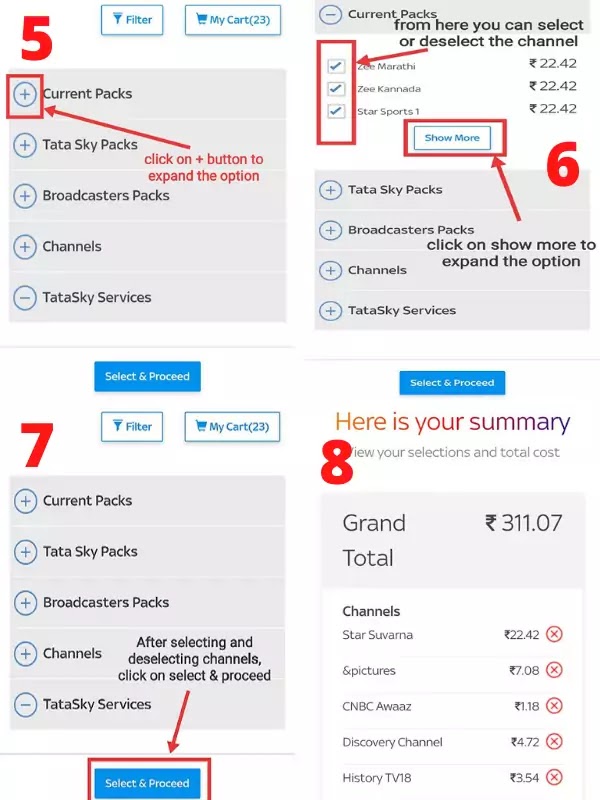
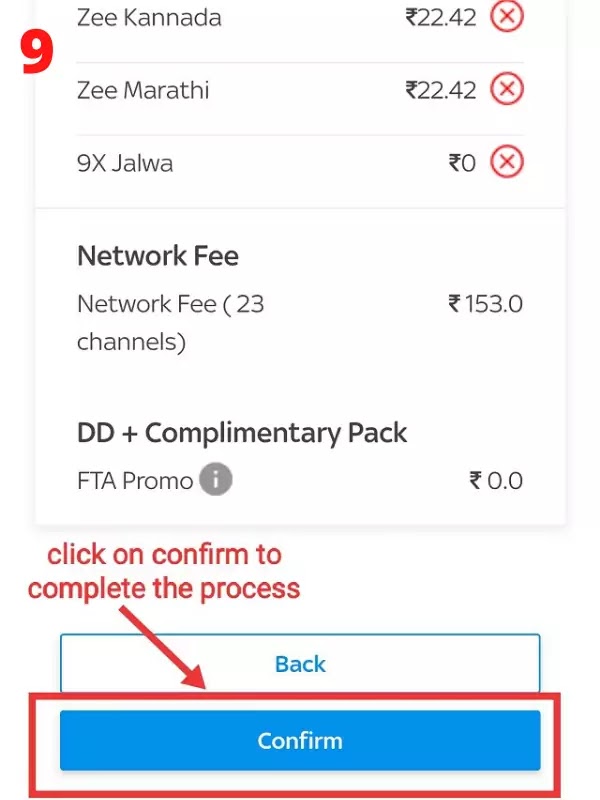

Hi buddy,
Thanks for your valuable inputs :)
Welcome buddy :)
I must say that the blog is great! I really like it an appreciate your efforts you put in it and know Health Estimates has been in business over 40 years, providing innovative solutions to the diverse needs of customers. We have an A+ rating with the BBB and have been selected as the premier insurance agency in the Chicagoland area.visit my site group Health insurance broker Gary indiana click on it.