Message Yourself Whatsapp
Whatsapp: How to Message Yourself | Introduction
Sometimes you come across
messages, memes, videos, or other information in your WhatsApp conversations
that you want to save for later use. You can star messages to bookmark specific
messages and come back to them later.
But as you can seen starred
messages can quickly become cluttered and require revisiting old chats.
WhatsApp has long offered another solution to this, but it's hidden and not
easily accessible to everyone.
And now, the Meta-owned messaging giant is making the self-messaging feature available to all users. If you've noticed this new feature in the Contacts window, or just want to know how to easily save notes, photos, etc., let's show you how to send yourself a message on WhatsApp.
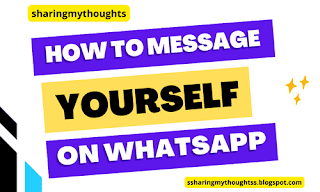 |
| How to Message Yourself on Whatsapp |
Whatsapp: How to Message Yourself on Whatsapp Android
Step No.1: Open Whatsapp App.
Step No.2: Tap on Message icon ( Green Color), which can be seen at
the bottom.
Step No.3: Tap on Your Contact Message Yourself.
Step No.4: Now write your Message, such as Hi.
Step No.5: Now press on enter.
That’s it.
Whatsapp: How to Message Yourself on Whatsapp iPhone
Step No.1: Open Whatsapp App.
Step No.2: Tap on the pencil icon, which can be seen at the top of
the right hand corner.
Step No.3: Tap on Your Contact Message Yourself.
Step No.4: Now write your Message, such as Hi.
That’s it.
Must Read: How to React on Instagram Message
Whatsapp: How to Message Yourself on Whatsapp Web
Step No.1: Open Whatsapp App.
Step No.2: Tap on Message Icon which can be seen at the top of the
contact list beside the three dotted lines.
Step No.3: Tap on Your Contact Message Yourself ( Contacts on
whatsapp section).
Step No.4: Now write your Message, such as Hi.
Step No.5: Now press on Enter.
That’s it.
Whatsapp: How to Message Yourself | Conclusion
I hope now you know How to
Message Yourself on Whatsapp Android, Whatsapp iPhone, Whatsapp Web. If you
like this article do share with your friends and if you have any question to
ask, related to this article, then kindly comment.
Whatsapp: How to Message Yourself | Watch on YouTube
FAQ’s | Questions and Answers on Whatsapp Message Yourself
What is Whatsapp Message Yourself Feature in Whatsapp?
Whatsapp Message Yourself Feature will help the WhatsApp users to send message, media and notes to themselves.
Can I post myself photos and videos through Whatsapp Message Yourself Feature?
Yes, with the help of the Message Yourself feature, you can send photos, videos, documents, audio, location, contacts, Poll etc.
Why I can’t use Whatsapp Message Yourself Feature?
This features might not be available currently in your country, or even if it is available, it might happen that the feature is slowly rolling out to all the users or it might happen that you might not have updated your whatsapp to the latest version.
Can I message Myself on Whatsapp without adding contact in Whatsapp?
Yes, you can message yourself on whatsapp without adding contact in Whatsapp. You just need to update you whatsapp to the latest version. And the message yourself feature will automatically shown in the message contact list at the top.
Can I message Myself on Whatsapp on Phone?
Yes, you can message yourself on Whatsapp on Android Phone or iPhone, you can even message yourself on whatsapp on desktop through Whatsapp Web.
