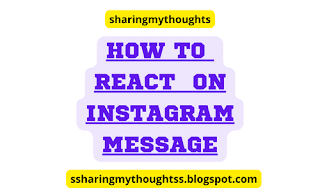How to React on Instagram Message
Can I react to the Instagram DM
with an emoji ? Yes very much, you can. As long as Instagram messages are
updated, you should be able to use features like Messenger on Instagram. This sharingmythoughts
article will show you how to use the mobile app to react to Instagram messages
with emojis.
Instagram: How to React on Instagram Message
Step No.1: Open Instagram App.
Step No.2: Tap on the Messaging icon which is located on the top of
the right hand side corner.
Step No.3: Now tap on any of the chat, to whom you want to reply
with the emojis.
Step No.4: Long press on the message, which they had send.
Step No.5: Now tap on any of the emoji of your choice.
That’s it.
Note: If you want more option of emojis then tap on plus button after long press on the message.
Instagram: How to React on Instagram Message | Conclusion
Emoji reactions are often very
popular. When used correctly, emojis can sometimes convey a message better than
words. These little icons on your phone's keypad make your daily online chats
more fun and exciting.
It's been even more exciting experience
to use it with Instagram DMs. I hope now you know how to react on Instagram
Message.
Must Read: How to Unlock Google Pixel 7 with your Fingerprint
Watch YouTube Video on How to React on Instagram Message.
FAQ’s Questions and Answers
Why can't I React to Instagram Messages with Emojis ?
It might happen, because you probably have not updated the Instagram App yet. So if you can’t react to Instagram Messages with Emojis, then you really don't have to do anything special to enable the feature. You just need to update your Instagram app to the latest version !.
Why Instagram Reactions Feature not Working?
There might be various reasons why the Instagram reaction feature is not functioning. Below are some potential explanations:
Technical problems: The Instagram response feature may be going through technical problems or temporary outages, which may prevent users from using the feature.
Internet connectivity problems: The Instagram response feature may not work correctly due to poor internet connectivity or network congestion.
Outdated Instagram app: If you have not updated the Instagram app to the most recent version, this may be a reason why the response feature is not functioning.
Account or device-related issues: Certain account or device-related problems, such as bugs, software incompatibilities, or inadequate device storage, may also affect the Instagram response feature's operation.
Location-based issues: Due to regulatory or other limitations, some Instagram features, such as responses, may not be accessible in certain regions or countries.