Whatsapp : How to Block
After
some point of time one might feel to block someone on whatsapp. I also felt the
same, I blocked few contacts on whatsapp, if at any point of time, if you also
want to block someone on whatsapp, but you don’t know how to block them, don’ t
worry read the below article, where I will tell you how I blocked some of my contacts
on my whatsapp.
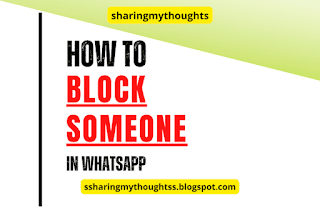 |
| Block a person on whatsapp |
How to block someone on whatsapp without them knowing ?
First
I opened my whatsapp app.
Then
I went to the chat box of that person, whom I wanted to block.
After
that I tapped on the three vertical dotted lines, which can be seen at the top
of the right hand corner of the app.
Then
I tapped on the more option.
After
that I got the Block option, I tapped on it.
Then
I got another dialog box, there also I needed to tap on block option (Final
Step).
In this way, I have blocked several people on my whatsapp app. So I hope you might now know how to block some contacts on whatsapp.
I also unblocked few contacts, after blocking them, if at anytime you also feel to unblock someone, then check out this blog unblocking on Whatsapp
