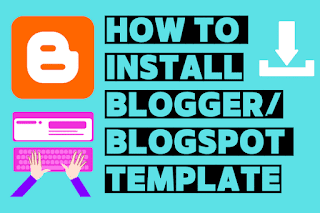How to upload theme in blogger
How to upload custom theme in blogger
As a
blogging platform, Blogspot/Blogger
is straightforward. Blogger recently made some important changes to improve
blogging. Many new options are now available and old ones have been updated.
One of the features is to create a backup of your current Blogspot theme.
You can
back up your theme on Blogspot in
less than a minute. This is the same option as downloading a new Blogger theme. You can easily change or install Blogger themes. But how
do I upload themes to Blogger? do you want to know, let’s check.
If you
get an error message after making an unspecified change by mistake, you can
quickly restore the theme.
Let’s know How to install Blogger / Blogspot Template or Theme.
1. Download Blogger Template and Save the file in your PC.
2. Unzip the file.
3. Right click on
blogpsottheme.xml (example), and go to open with notepad.
4. Click anywhere in the box,
Copy the Code, by pressing Ctrl + A to select all and then Ctrl + C, to copy.
5. Login to BlogSpot.
6. Go to Theme, which can be seen at the right side (desktop).
7. Now tap on drop down button.
8. Now tap on Edit HTML.
9. Click anywhere in the box,
then press ctrl + A to select all, then press delete and then ctrl + v, to
paste.
10. At the right hand Corner,
there is save button, tap on it.
Now view your blog.