How to Listen to Recorded Voice on Whatsapp Before Sending
Introduction on Recorded Voice on Whatsapp before Sending?
WhatsApp is a messaging service that enables users to communicate with their contacts using text, voice, images, videos, and other sorts of media.
Users can record and send audio messages to their contacts using the voice messages feature, which is a common one.
Delivering a voice message without first listening to it can result in miscommunications and misunderstandings since the recipient might not be able to grasp the message clearly or might misinterpret what was said.
Listening to WhatsApp audio before sending can save you from future embarrassment. By previewing the sound, you can hear if your voice is what you want it to be.
If
you sound too serious or demanding, you will know it and can try to sound more
pleasant in the second sound.
Transmitting an audio message
without reviewing it beforehand can create various predicaments.
Initially, the receiver may fail
to comprehend the message effectively, particularly when there are background
noises or the audio quality is deficient.
This can result in confusion and
misinterpretations, which can be difficult for both the sender and the
recipient.
Furthermore, the sender may not
have articulated their thoughts distinctly or may have uttered something
unintentional.
This can also lead to confusion
and misunderstandings, and may even damage relationships.
By neglecting to preview an audio
message before transmitting it, the sender may also overlook any inaccuracies
or errors in the message.
This can reflect negatively on
the sender and can even cause humiliation.
Therefore, it is crucial to always review audio messages before transmitting them on WhatsApp, to ensure that the message is lucid, precise, and conveys the intended meaning.
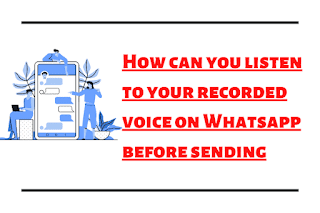 |
| Listen to Recorded voice before sending |
How can you listen to your recorded voice on Whatsapp before sending?
1. Open individual or
group chat of Whatsapp.
2. Touch the
microphone (Long press) and slide it up to lock icon for the hands-free
recording.
3. Start talking.
4. When you are done, then tap on stop.
5. Tap on play button to listen or hear or
preview to your recording.
6. Tap on Trash button to delete the voice note or message, or tap on send to send it.
Watch Youtube Video on How to Listen Recorded Voice on Whatsapp before Sending
Conclusion
I recommend readers to send voice
messages on WhatsApp using the preview feature.
It can be helpful to verify that
your message is understandable and clear by reviewing and listening to it
before sending.
You can prevent misunderstandings
and erroneous messages by using this function instead of delivering a message that
is unclear or poorly recorded.
Thus, before pressing the send
button, give your recording a quick listen, make any required edits or
adjustments, and check to see that your message effectively communicates what
you want to say.
This can help you communicate
with your contacts more effectively and enjoyably during WhatsApp talks.
In this way, you can preview or hear or listen to your voice note or message before sending on whatsapp.
