How To Convert Photo to Whatsapp Sticker
How To Change Photo To Whatsapp Sticker
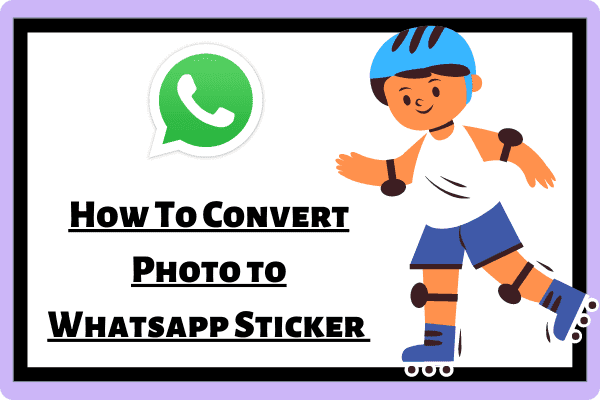
Turn Image To Whatsapp Sticker
Step No. 1: Go to
WhatsApp web or desktop on your Desktop/PC.
Step No. 2: Open
the chat room where you want to
share the sticker.
Step No. 3: Click
the clip icon in the lower left
corner of the window.
Step No. 4: Now
click on the sticker option that
appears just above the photo and video options.
Step No. 5: Select
the photo you want to turn into a sticker.
Step No. 6: This
will open a new window with all the editing tools. Change the image as per your
needs.
Step No. 7: Write
your message below and click the "Submit"
button.
