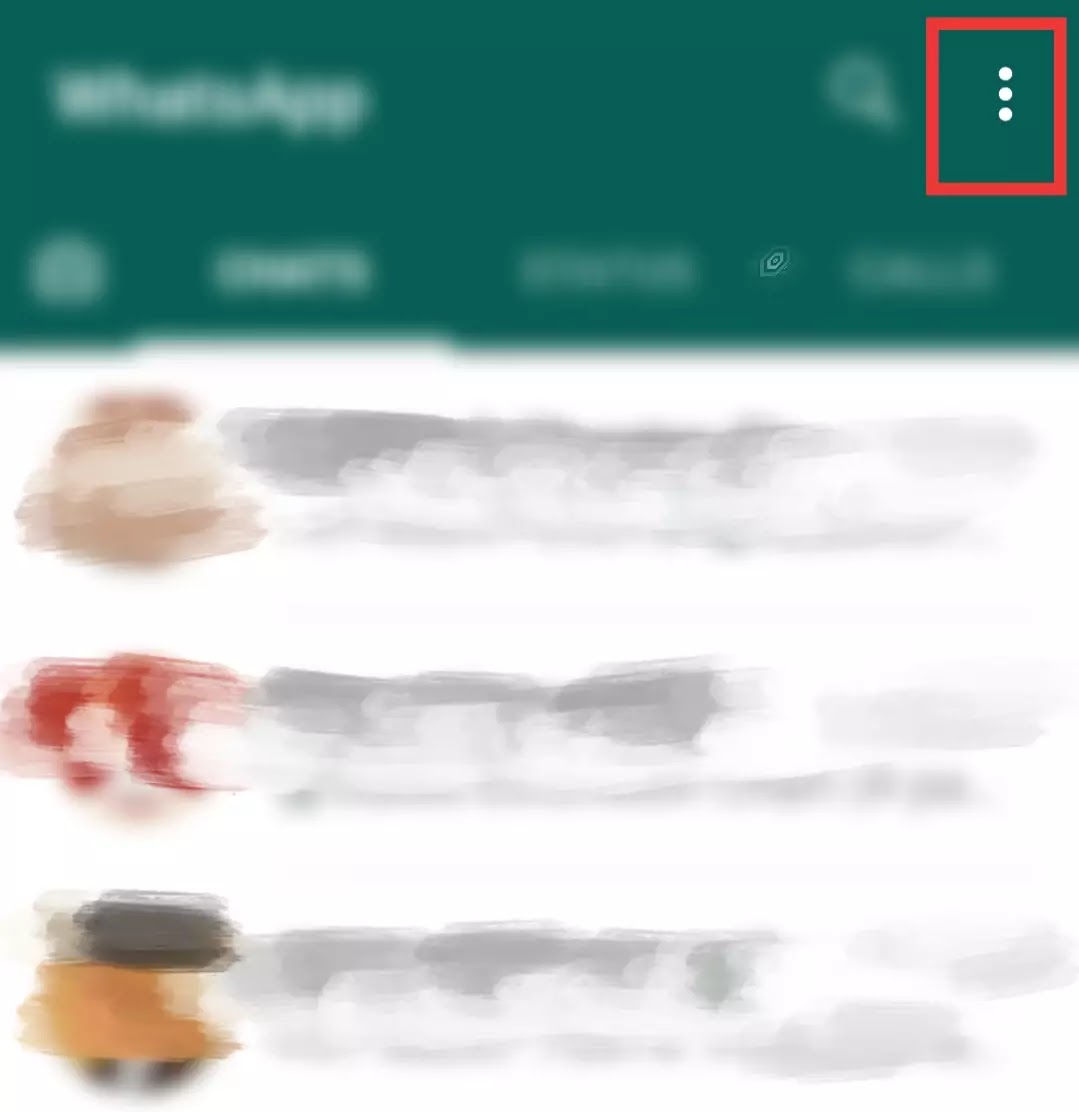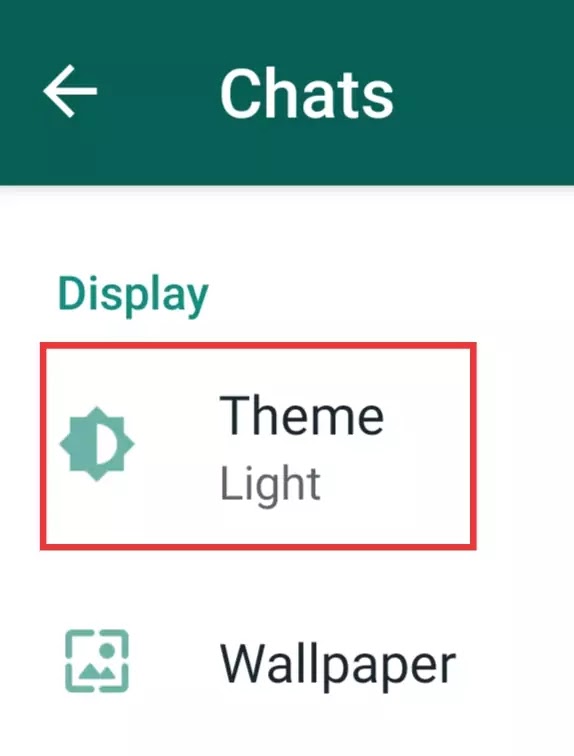Whatsapp Dark Mode : How to enable it
How to enable Whatsapp dark mode on Android Phone
With the help of the tutorial we have tried
to explain it to you, how to enable dark mode on whatsapp, in the Android Phone.
First go to the home page of your whatsapp
Click on the three dotted lines
Then click on “Settings”
Now click on “Chats”
Now click on “Theme”
Now click on “Dark” and select “Ok”
 |
| how to enable dark mode on whatsapp |
 |
| how to enable dark mode on whatsapp |
 |
| how to enable dark mode on whatsapp |
Conclusion
We hope with the help of the above tutorial,
now you will be able to enable the dark mode on Whatsapp in your Android Phone
Disclaimer: We, as sharingmythoughts, cannot say that the information on this page is 100 percent correct.