Dont add me back to the whatsapp group
How to Get rid of getting added back to Whatsapp Group?
I don’t want to get added back to the Whatsapp Group !
Sometimes
someone adds you to the new whatsapp group without your permission.
After few
days or months, you start feeling that, this group is irrelevant to you and you
make your mind that you don’t want to be on this group and therefore you decide
to exit from the group.
Once
you have exited from the group, the group admin of that group again adds you
back in the group, which you have exited on your own, this cycle goes on and
on.
At that time you feel that “I don’t want to get added back to the Whatsapp Group”.
Earlier
there was no option to stop the people or a person when they add back to you.
But now whatsapp have given the option where you can choose who can add you in
the group and who cannot.
Whatsapp has given three option, who can add you to
the whatsapp group
1.
Everyone: In this option anyone can add you
2.
My Contacts: In this option only those people can add you, whose name is there
in your contact list
3. My Contacts except: In this option, as per your selection some contacts cannot add you to the whatsapp group
By
choosing the above option “ My Contact “ or “My Contact Except”, will help you to get rid
of getting added back to the whatsapp group. You have to choose this option as
per your convenience.
Now
the question is how to choose the option, from where one can choose the option
in the whatsapp. Don’t worry below is the tutorial which will guide you and which
will help you to understand the process.
So Let's Begin...
Step No.1: Go to the first page of your whatsapp
application and click on the three dotted lines, which is there at the rightmost
corner as shown in the below image.
Step No.2: After
clicking on the three dotted lines, you will get a popup window, in that click
on “Settings” .
Step No.3: After
clicking on the setting, you will be redirected to the page, where you will
have various options, click on “Privacy”.
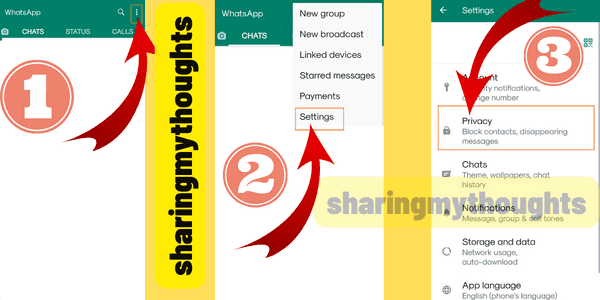 |
| Dont add me back to the whatsapp group |
Step No.4:After
clicking on the privacy option, you will be taken to the next page, on that
page, you will need to click on “Groups” .
Step No.5:After
clicking on the Group option, you will be redirected to the next page, where it
will ask you :
Who
can add me to the group
- Everyone
- My contacts
- Nobody
By
default option “Everyone” is selected.
Choose
“My Contacts” or
Choose "My Contacts except", then select that contact, where you want that they should not add you to any group, then tap on tick button.
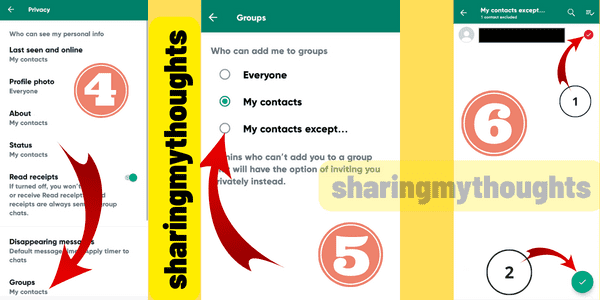 |
| Dont add me back to the whatsapp group |
Conclusion on How to Get rid of getting added back to Whatsapp Group
Getting
added to a WhatsApp group can be a hassle and may cause unwanted interruptions.
If
you want to avoid being added back to a group, you can take simple steps such
as leaving the group, requesting to be removed, or adjusting your privacy
settings as discussed above.
It's important to communicate your request politely and respectfully, as the members of the group may not intend to cause any harm by adding you back.
By following
the above steps, you can have a more peaceful and organized WhatsApp
experience, and only be part of the groups that truly matter to you.
So,
this was the short tutorial about who can add you to the group or how you can stop getting added back to the
whatsapp groups.
Also
Read :
5G: This time its more than speed…
Samsung Galaxy M40
Samsung Galaxy S10 Plus
If
you like this article please “Comment”,
“Like” and “Share”.
If
you want more articles related to Latest Technology, Tech News, Latest Mobile,
Apps etc. then stay tuned with us at “sharingmythoughts”.
Disclaimer:
We, as sharingmythoughts, cannot say
that the information on this page is 100 percent correct.


This comment has been removed by a blog administrator.
I must say that the blog is great! I really like it an appreciate your efforts you put in it and know Health Estimates has been in business over 40 years, providing innovative solutions to the diverse needs of customers. We have an A+ rating with the BBB and have been selected as the premier insurance agency in the Chicagoland area.visit my site group Health insurance broker Gary indiana click on it.