Take a Break with Instagram's Quiet Mode
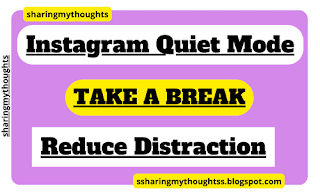 |
| Instagram Quiet Mode |
What is Quiet Mode on Instagram?
Instagram silent mode or quiet
mode is a feature that lets you take a break from the app by turning off
notifications and limiting the time you spend on the platform.
This can be useful if you spend
too much of time on Instagram and want to reduce distractions and increase your
productivity or focus.
When the quiet mode is enabled,
Instagram will turn off all the notifications and you will not receive any push
notifications of new likes, comments or other in-app activity, except those
related to direct messages which will get auto reply, if anyone DM’s you.
Must Read: Unmute Instagram Notes: A Step-by-Step Guide
How to Enable Quiet Mode on Instagram?
Step No.1: Go to the Instagram
app of your phone.
Step No.2: Tap on your profile
picture, which can be seen at the bottom right corner.
Step No.3: Now tap on the three
horizontal lines, which can be seen at the top right corner to access the
menu.
Step No.4: Choose "Settings"
option from the menu.
Step No.5: Now tap on the "Notification" settings.
Step No.6: Choose the "Quiet
Mode" from the list of options.
Step No.7: Tap on the Toggle
to turn on the "Quiet Mode" and set the duration for how long you
want to be in the Quiet Mode.
Step No.8: Tap on the "Set Schedule" to schedule Quiet Mode for specific times of the day or week, if desired.
Conclusion
By enabling Quiet Mode, you can
continue using the app as usual, but you will not get any notifications, due to
this you will not get distracted.
When Quiet Mode ends, you will
receive a notification that it has been ended.
Must Read: How to React to Messages on Whatsapp
