How to scan qr code in Google Chrome
How to scan qr code in Google Chrome
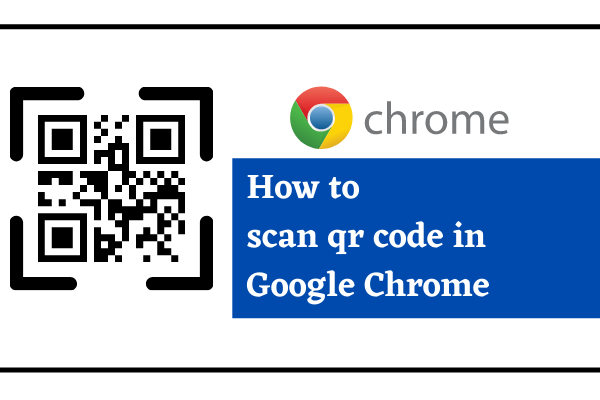 |
Open Google Chrome Browser.
Now type whatever you want to search, here we
searched for sharingmythoughts and press enter.
Now tap on the three vertical dotted lines,
which is at the top of the right hand side corner.
After this, tap on the share option.
Now slide towards left from the below option
till QR Code. ( Screenshot, Long Screenshot, Copy link and so on ).
Tap on the QR Code.
Now tap on the scan option.
After tapping on the scan option, take the
phone towards QR Code of your choice.
That’s it !
