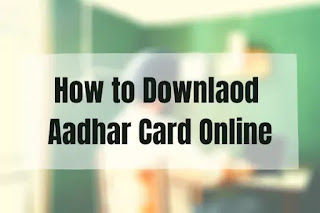How to download E-Aadhaar Card online
UIDAI allows you access to your Aadhaar card anywhere in the world. One can download his / her Aadhaar card and use it as a proof of his / her identity wherever or whenever one needs it. Once you have downloaded e-aadhaar card, that downloaded e-Aadhaar card carries name, address, gender, photo and date of birth details of the person in the same manner as in printed Aadhaar. It also contains Aadhaar generation date and Aadhar downloaded date. It is a digitally signed document.
How to download E-Aadhaar Card online:
By
visiting Aadhaar Website
You
will get the following options to download the electronic copy of your e-Aadhaar card
Using Aadhaar number
Using Enrolment ID (EID)
How to download e-Aadhaar Card using Aadhaar number
1)
Enter your 12 digit UID or Aadhaar number
2)
You can choose to get a masked Aadhaar. Mask Aadhaar option allows you to mask
your Aadhaar number in your downloaded Aadhaar. It makes your Aadhaar number
partially hidden
3)
Enter Captcha code for verification
4)
Click on 'Send OTP' to get one time
password on your registered mobile number
5)
Enter the OTP received on your mobile
6)
Complete a small survey by UIDAI
When
did you enroll for Aadhaar ?
Have
you received Aadhaar Letter post successful enrollment ?
Whether
you know that you can update your address in Aadhaar online ?
Do
you updated your address in Aadhaar online on the UIDAI website earlier ?
They
will ask you about your overall experience in updating address in Aadhaar
Online ?
Do
you know that you can order a reprint of Aadhaar Letter online on UIDAI website
by paying Rs.50 ?
Where
did you get to know about Aadhaar reprint service ?
How
was your overall experience when using Aadhaar reprint service ?
These
are the question, which will be asked in survey…
7)
Click on 'Verify and Download'
8)
Your e-Aadhaar card will be password
protected. Combination of first four letters of your name in capital letter and
year of birth in YYYY format, will be your password.
How to download e-Aadhaar Card using Enrolment ID (EID)
1)
Put your 14 digit Enrolment ID as printed on the enrolment slip
2)
Put the 14 digit Date-Time stamp printed on the Enrolment slip
3)
You can choose to get a masked Aadhaar. Mask Aadhaar option allows you to mask
your Aadhaar number in your downloaded Aadhaar. It makes your Aadhaar number
partially hidden
4)
Enter Captcha code for verification
5)
Click on 'Send OTP' to get one time
password on your registered mobile number
6)
Enter the OTP received
7)
Click on 'Download Aadhaar'
In this way, one can download E-Aadhaar Card Online