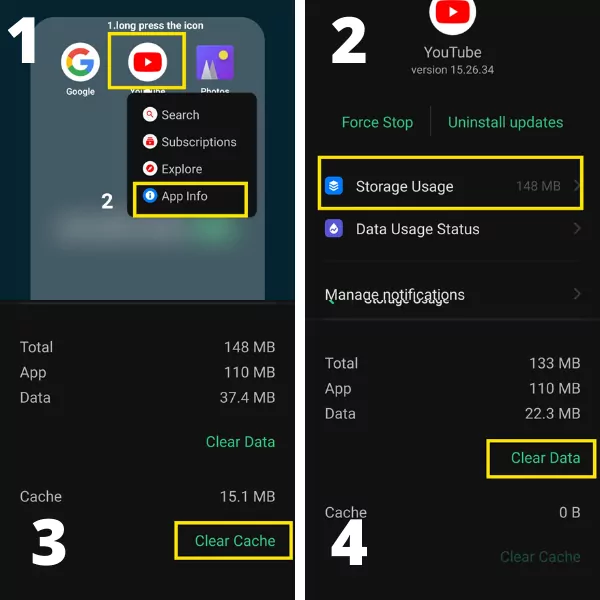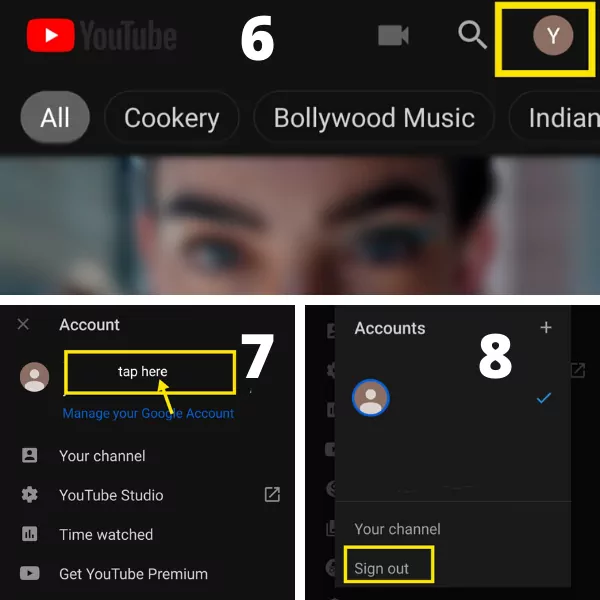How to Sign-out from YouTube
How to Sign-out from YouTube
YouTube Sign Out : If you want to log out or sign out from YouTube on PC | Desktop, it’s very easy. But if you want to logout from YouTube on your Mobile, it’s not easy as you think.
But
first let us know how to logout or sign out from YouTube on your Desktop or
PC it’s very easy, most of them
might know already.
But, those who don’t know here’s the short tutorial for them
YouTube Sign out : How to logout from youtube on my Desktop | PC
1. Go
to your profile icon, which is there
on the right hand side, at the top most corner of the YouTube homepage, click on it.
2. Then
Click on “Sign Out”
In this
way you can sign out from youtube of your Desktop | PC
How to logout from youtube on my Mobile
1. Go
to your YouTube Homepage of your
mobile
2.
Click on the profile icon, which is
on the right hand side, at the bottom corner of your YouTube app
3.
Click on the YouTube profile name
and email address.
4. Now
you will see your account name, but it will not show you the option of “log out”
5. Now
go to your “Youtube App” icon and do
long press on the youtube app icon.
6.
Click on “App info”
7. Tap
on “Storage Usage”
8. Tap
on “Clear Cache”
9. You
will also see the option of “Clear Data”,click
on it and then tap on “clear”.
10. Tap on Uninstall updates.
11. Now
again go back to your YouTube Homepage
of your mobile
12.
Click on the profile icon, which is
on the right hand side, of the top most corner of your YouTube app
13.
Click on the YouTube profile name
and email address.
14. Now
you will see your account name, with the option of “sign out”
15. Tap
on the “Sign out” option
16. If
you have more than one profile, then first tap on that profile, which you want
to sign out and then tap on “Sign out”
I hope now you will be able to sign out from YouTube on your Mobile / PC / Desktop, whenever you want to sign out.