How to do video meetings online - skype web
How to do video meetings online with no sign ups or download through skype web for business or personal purpose
Skype web for business or personal purpose online: Introduction
Skype has come with a very good feature where
you don’t have to sign up to use the account nor else you have to download the
skype app to use the skype account.
Skype web is the feature or way, which will
help you to hold video meetings for business or personal purpose. One just need
to create the link, and that link need to be share with your family, relatives,
friends or colleagues etc. for video meetings.
 |
| How to do video meetings online through skype web for business - sharingmythoughts |
How to create link in Skype web for business or personal purpose
As everyone knows that, if one has to use
the skype for video calling, one needs to have skype account. If one does not have
the skype account, he or she cannot use the skype for video calling or for any
other thing.
Therefore Skype has come up with a unique
feature, where one need to just generate
a link and share the same with their family, friends, relatives or colleagues for video meeting.
Below is the step by step procedure to
generate the link.
First go to Skype Web
Click on the “Create a Free Meeting”
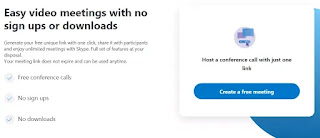 |
| Create a free meeting - sharingmythoughts |
You will get the link, share that link with
your family, friends, relatives or colleagues and ask them to join
Now click on “Start Call”
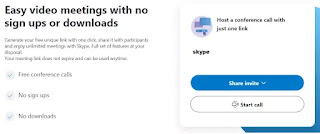 |
| Start Call - sharingmythoughts |
Then click on “Join as Guest”
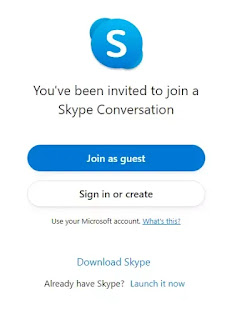 |
| Join as Guest - sharingmythoughts |
Now enter your name and click on “Join”.
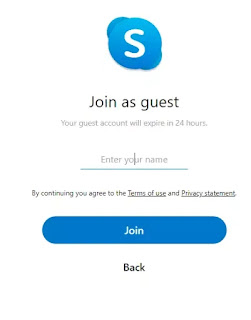 |
| Join - sharingmythoughts |
Skype web for business or personal purpose online: Conclusion
Now you know through Skype web how to do
video meetings or conference call for business or personal purpose online,
without signing up or downloading the Skype Account or app.
Disclaimer: We, as sharingmythoughts, cannot say that the
information on this page is 100 percent correct.
