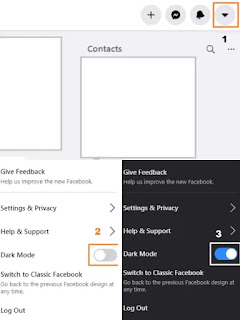Facebook: How to enable dark mode
Facebook Dark Mode
Facebook has come up with a
fresh look. It has updated its layout and the new look is great. After a long
time Facebook had changed its look
and it’s really refreshing. Additionally, Facebook has come up with the Dark Mode feature as well. Facebook Dark Mode feature is available
in the new version of the Facebook.
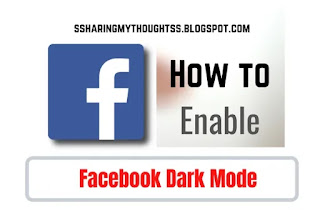 |
| Facebook Dark Mode - sharingmythoughts |
Facebook Dark Mode: How to enable Facebook Dark Mode on Desktop/PC
With
the help of the tutorial, we will guide you step by step how to enable Facebook Dark Mode. Let’s begin
First
sign in to the Facebook of your
Desktop
Then go
to the right hand corner of the home page and then click at the drop down menu
Now click
on the Toggle
That’s it!
Now you will have the dark mode version
of the Facebook.
Conclusion of Facebook Dark Mode
We hope
now you will be able to enable Facebook
Dark Mode on your Desktop.