How to delete gmail account
I want to delete my gmail account, how can I delete it | How can I delete my gmail account | how to do it | How to delete your gmail account
Gmail Account can be deleted either from your
Computer or from your mobile phone. We have made a tutorial, which will help
you to delete your gmail account easily. The tutorial will help you to
understand the process step by step.
How to delete my gmail account from my computer or How to delete your gmail account from your computer
We have tried here to explain you, with the
help of the images how to delete the gmail account.
 | |
|
First go to your Gmail account
Sign in to the Gmail
account
Now click on the grid and after that, click
on the account as show in the below image
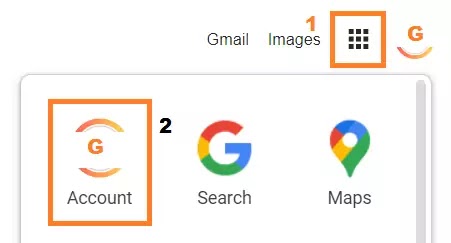 | |
|
Now click on the “Data & personalization” as shown in the image
 | |
|
Now scroll down
Click on the “Delete a service or your account”
 | |
|
Now click on “Delete your Account”
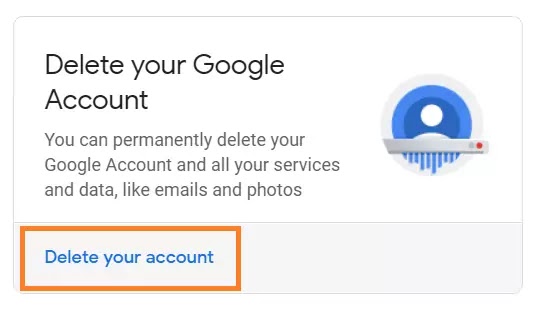 | |
|
After clicking on delete your account, it
will again ask you to sign in the account
After signing in again, you will see a dialog
box, in that dialog box, you will see the trash icon beside the Gmail, click on
that trash icon.
 | |
|
Now enter an email address different from the
address associated with the Gmail
account you are closing, enter an email address in the How you'll sign in
to Google dialog box.
Now click on the “Send Verification Email”.
Now sign in through Alternate Gmail Account which you have provided above, open the
mail which you have received from Google (no-reply@accounts.google.com) with
the subject "Security alert for
your linked Google account" or "Gmail Deletion Confirmation".
Now click on the deletion link in the message.
After clicking on deletion link you will get
a dialog box, log in to the Gmail
account you are deleting.
Under confirm Gmail deletion Select Yes, I
want to delete abc@gmail.com
permanently from my Google Account.
Now click on “Delete Gmail”.
Now click on “Done”
How to delete my gmail account from my phone or How to delete your gmail account from your phone
How to delete gmail account from the Android Phone
First go to the “Settings” of your phone
Then go to Google account
 | |
|
Then click on “Manage your Google Account”
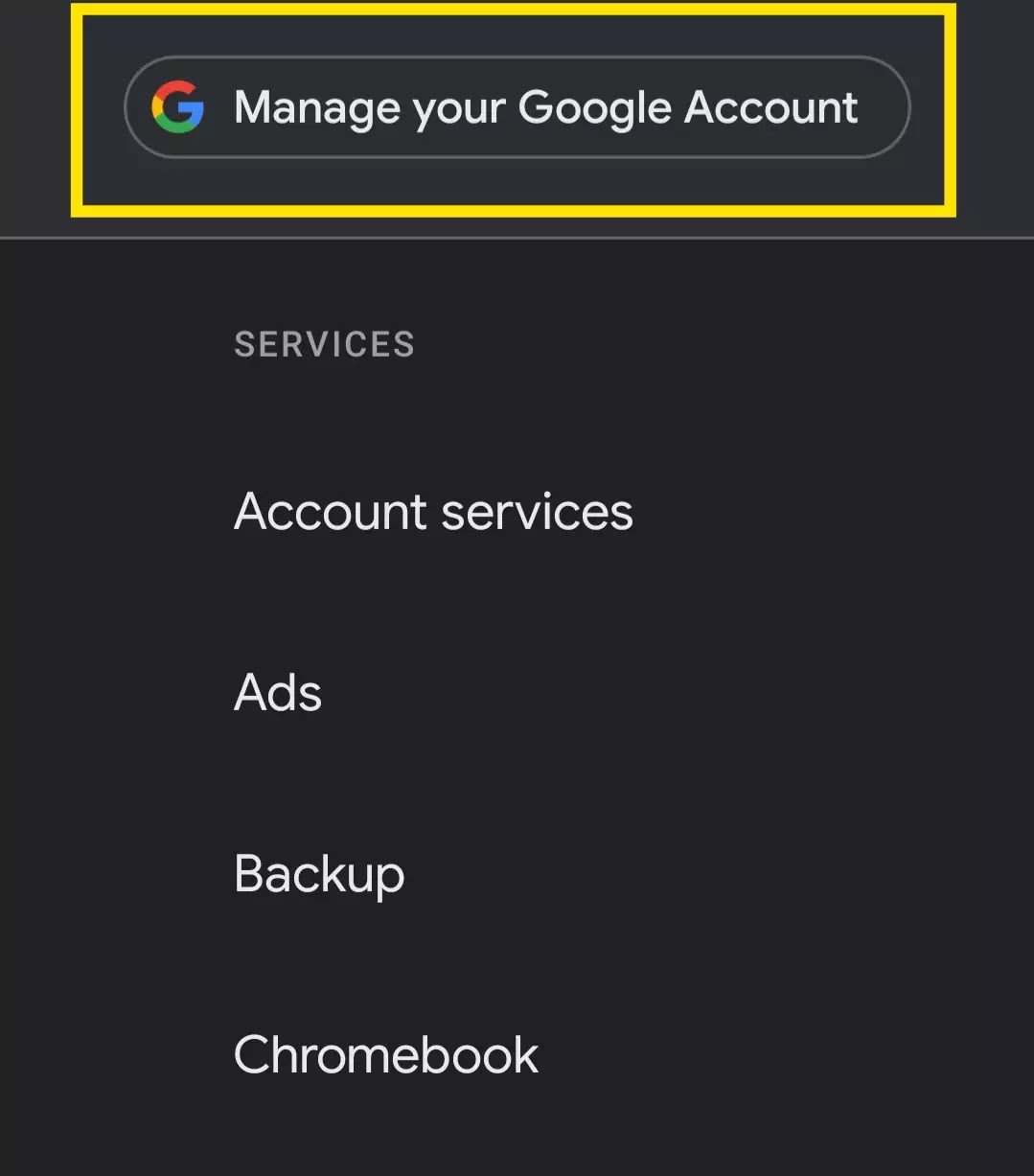 | |
|
Then go to “Data & personalization”
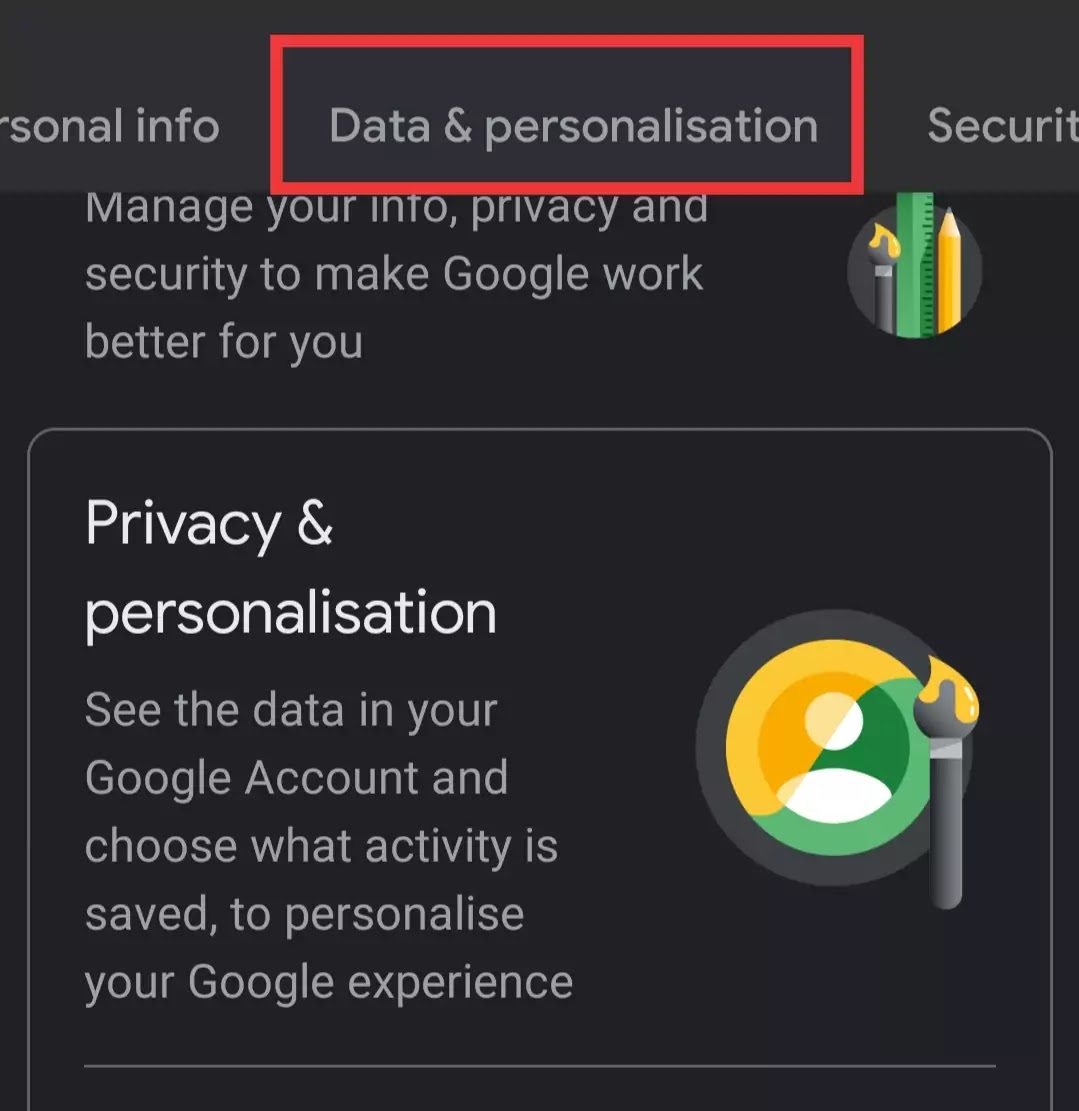 | |
|
Then scroll down to the section named “Download, delete or make a plan for your
data”
 | |
|
Click on “Delete a service or your account” and then click on “Delete Service”
 |
| Image Credit - sharingmythoughts |
After clicking on delete a service it might ask
you to sign in again.
Then you will see Gmail and trash icon, click
on trash icon to delete.
How to delete Gmail Account on Iphone iOS
First go to the Gmail App and open the menu
Then click on the setting
Then click on Your Account
Now click manage your “Google Account”
Now click on “Data & personalization “
Then click on “Download, delete, or make a plan for your data” and select “Delete a service or your account”
Now click on “Delete Service”
Then Google will ask to sign in again
Now you will get a dialog box, there you can
delete your Gmail Account.
Conclusion
In this way you can delete your Gmail
Account. We hope now you will be able to delete your gmail account from your
computer as well as from your Android phone and IPhone iOS as per the above
process.
Disclaimer: We, as sharingmythoughts, cannot say that the information on this page is 100 percent correct.
