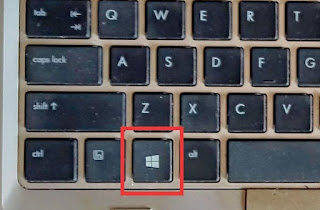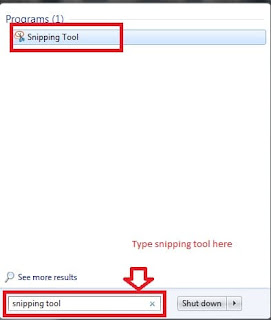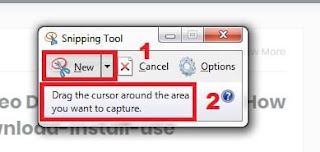Screenshot : How To Take Screenshot
Screenshot : How To Take Screenshot On Pc-Desktop-Laptop-Windows-7-Windows-10-Iphone
Screenshot In Laptop : How To Take Screenshot In Laptop
To
take screenshot in laptop, first you will need to press “fn + prnt sc” button on your keyboard simultaneously to take or
capture the screenshot as shown in the below image.
after
pressing the fn + prnt sc button, open “Paint”
or “Word” on laptop, and then press
“ctrl + v” to paste the captured
screenshot.
 |
| Paint |
 |
| Paint |
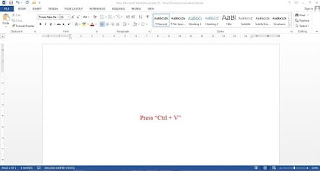 |
| MS-Word |
In
this way you can take the screenshot on your laptop.
Screenshot On Pc or Desktop : How To Take Screenshot On Pc Or Desktop Windows 7 Or Windows 10
To
take screenshot on pc or desktop on windows 7 or 10, you will need to first press
“Windows + prnt sc” button on your
keyboard, then open “Paint” or “Word” and then press “ctrl + v” to paste the captured
screenshot on your desktop as shown in the below image for your reference.
 |
| Paint |
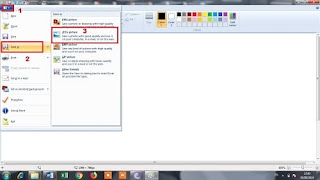 |
| Paint |
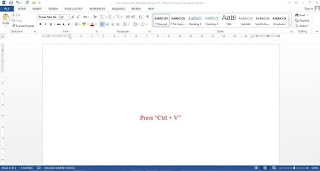 |
| MS-Word |
In
this way, you can take the screenshot on your pc or desktop which is configured
with windows 7 or windows 10.
Snipping Tool
You
can also take screenshot with the help of snipping tool, this tool is inbuilt in
your windows pc or desktop or in laptop.
First
click on the start button or press the windows button on your keyboard.
Then
type snipping tool at the search box as shown in the below image and then click
on snipping tool, then click on the “New” button and after that select the area
which you want to capture the screenshot.
In
this way, you can take screenshot through snipping tool.
Screenshot : How To Take Screenshot On Iphone
To
take screenshot on Iphone, you will need to press Home button and Power
button simultaneously, means you will need to press both the buttons at the same time.
The
other way to take a screenshot on iphone is as follows ;
1.
Go to “settings”
2.
then click on “general”
3.
then Go to “accessibility”
4.then
Click on “assistive touch” and turn
on the tab
5.
You will get “virtual home button”
as shown in the below image, click on virtual home button
6.
then tap on “Device”
7.
Tap on “More”
8.
you will get the option “screenshot”
tap on it
In
this way you can take the screen shot on your iphone
Screenshot Software
There
is a software which helps to take the screenshot as well as help to record the
video, the name of the software is Icecream screen recorder.
Conclusion :
In
this way you can take or capture screenshot on your laptop, PC or desktop which
is configured with Windows 7 or Windows 10 as well as on iPhone.
Kindly
comment below, at the comment section and share your thoughts on Screenshot :
How to take screenshot…
Also Read :
If
you want more articles related to Latest Technology, Tech News, Latest Mobile,
Apps etc. then stay tuned with us at “sharingmythoughts”.
Disclaimer:
We, as sharingmythoughts, cannot say
that the information on this page is 100 percent correct.