How to Deactivate Instagram Account : A Step by Step Guide
How to deactivate Instagram Account and activate again
In today's digital age, taking a break from social media can be a healthy choice.
If you're looking to deactivate
your Instagram account, follow this detailed, step-by-step guide to ensure you
do it correctly.
Step 1: Open Instagram
Begin by launching the Instagram
app on your smartphone. Make sure you're logged in to the account you wish to
deactivate.
Step 2: Click on the Profile
Picture
Navigate to your profile by
tapping your profile picture icon located at the bottom right corner of the
screen.
You will be directed to your own
Instagram page by doing this.
Step 3: Click on Three
Horizontal Lines
Once on your profile page, tap on
the three horizontal lines (also known as the hamburger menu) in the top right
corner.
This will reveal a sidebar with
several menu items.
Step 4: Click on Account
Center
In the sidebar menu, locate and
tap on "Account Center." This is where you can manage all of your
account settings and linked accounts.
Step 5: Click on Personal
Details
Within the Account Center, look
for the option labeled "Personal Details" and tap on it. This section
contains all your personal information and settings.
Step 6: Account Ownership and
Control
Next, you will see a prompt or
link that says " Account Ownership and Control". This will guide you
towards the deactivation or deletion settings.
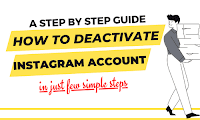 |
| Deactivate Instagram Account |
Step 7: Click on Deactivation or Deletion
Now, find and select the option
that says "Deactivation or Deletion." This will take you to the
settings where you can choose to temporarily deactivate or permanently delete
your account.
Step 8: Click on User Profile
Name
Select the user profile name of
the account you wish to deactivate. This is particularly useful if you manage
multiple accounts through the same Instagram app.
Step 9: Click on Deactivation,
Then Click on Continue
After selecting your profile,
click on the option for "Deactivation." Instagram will ask you to
confirm this action. Click on "Continue" to proceed.
Step 10: Enter the Password
and Then Click on Continue
To verify your identity, you will
need to enter your account password. Once entered, click on
"Continue" again to move to the next step.
Step 11: Select a Reason and
Click on Continue
You'll be prompted by Instagram
to choose a reason before your account is deactivated. Choose any of the provided
reasons from the dropdown menu, then click on "Continue."
Step 12: Click on Deactivate
Account to Confirm Deactivation
Finally, to confirm the
deactivation of your Instagram account, click on "Deactivate
Account." Your account will now be deactivated, making it invisible to
other users until you decide to reactivate it.
Conclusion
By following these simple steps,
you can easily deactivate your Instagram account. Whether you're looking to
take a short break or a longer hiatus, deactivating your account can help you
manage your digital presence effectively. Remember, you can always reactivate
your account by simply logging back in.
For more tips and guides on managing your social media accounts, stay tuned to our blog!
Read More on: How to Listen to Recorded Voice on Whatsapp Before Sending
