How To Withdraw Money From ATMs using UPI
How to withdraw money from ATMs using UPI
Sharingmythoughts will help you to know, how
to withdraw money from ATM’s using UPI. The world is evolving towards buying without cash through various
digital payments. NCR
Corporation has developed the
first interoperable Cardless
Cash Withdrawal (ICCW) solution that
exists on the UPI platform to help users withdraw funds through the UPI app. UPI apps include Google Pay, Paytm, PhonePe and other available apps.
This feature
helps users withdraw cash without having to carry a debit or credit card. Helping people in situations where they forget, lose, or reject their cards can be a hassle-free experience. To withdraw cash, you
need an ATM with UPI services, GPay with an active
internet connection, PhonePe, Amazon
Pay, Paytm and other UPI-based payment apps.
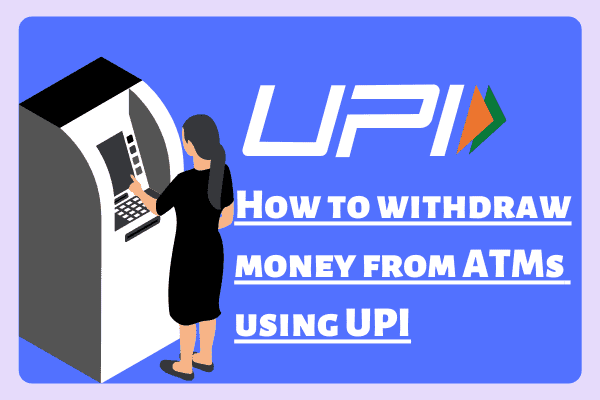
Withdraw Money From ATM's Using UPI
Withdraw cash from an ATM using a UPI-based payment method
Step No. 1: Access any ATM and
select the Withdraw Cash option.
Step No. 2: Select the UPI option on the ATM screen.
Step No. 3: The QR code is displayed on the ATM screen.
Step No. 4: Select the UPI-based
payment app on your device and switch to the QR code scanner.
Step No. 5: Once the code is scanned,
the user must withdraw the required amount within the current limit of Rs.5,000.
Step No. 6: Click the Hit Proceed button and enter UPI PIN to withdraw funds.
