Image Optimizer : How to Optimize Image for On Page SEO
Image Optimizer for Seo
Image Optimization is one of the
important part of the SEO (Search Engine Optimization) with regards to
blogging. If your image which you have displayed on your blog, is not optimized
properly, then your image will load very slowly, indirectly your web page will
load slowly, as you might know that the page speed is one of the factor, which
is considered in SEO (Search Engine Optimization).
If
your website loads slowly, and someone search for the content, which you have
written on a particular topic, and the similar or like content is written by
other Authors also, then the Google might show the web page or content of the other Authors
which is similar to your content, because their web page loads faster than your
web page.
So,
therefore it is very important, that we should optimize the image before
uploading in our blog. If we optimize our image properly, our web page will
load faster than others, and Google might show our content to the users and in the long
run our web page might get ranked in Google search and automatically we might have lots of
traffic on our website
“If you want to know how to check
the page speed of your website, then you can check with PageSpeed Insights,
which is powered by Google.”
Optimizing
Image means lowering its file size, matching images with todays image format e.g.
JPEG format and making it responsive. For example a 30 kilo bytes ( kb ) size image
will load much faster than a 100 kilo bytes ( kb ) size image. This is the reason
why we need to optimize our image, so that our web page would load faster and
our readers can have a great experience.
Also Read: Convert Webp to JPG Free Online Unlimited and vice versa
The
next question might come on your mind, then what should be the file size or
image size one should upload on their blog, the answer for this question, I
would recommend or most of them recommend is, that, the size of the images
should be less than 50 kb and generally one should use JPEG format as on date.
Let us know step by
step, how to Optimize Image
First way
(If
your image resolution is more than 640 pixel horizontally and 400 pixel
vertically)
First
of all, resize the image. For that, go to the image which you have downloaded,
right click on the image file and open the image with the option “paint”
Click
on the “resize” option
Now
click on the pixel
Put
value 640 in the horizontal option, the value of vertical option automatically gets
calculated ( 640 x 400 )
After
putting the value click on “ok”
For reference purpose below is the
image
Save
the file as “ Save As” in the JPEG
format. For that click on the drop down option which will be there at the top, left most corner, take your cursor to the “ Save As ” option and save it in “JPEG” format, at your desired path.
Now
go to your browser type “Iloveimg” and go to “compress image”
The
image which you have saved in JPEG format, just upload that image to compress
the image
click
on “compress image” which is there
at the bottom, on the right hand side corner
then
it will ask you to save your file. Save the file at your desired destination.
In
this way, you can optimize your image, first resize your image and then
compress the image. It is the simple way where you can optimize your image,
this will help you in search engine optimization (SEO) for blogging.
Second way
Download
the images related to your blog, the pixel of the image should be less than 640
pixel horizontally and 400 pixel vertically
After
downloading upload the image in iloveimage.com and compress the image
These were the two ways
to optimize the image.
If
you have any other way to optimize the image, please do comment at the comment
section
Download Royalty Free images
Below
are the few sites which will help you to download Royalty free images, if you need for your blog. As you
know its better to download royalty free images.
Canva ( need to login )
Shutterstock ( need to login )
Also
Read :
If you like this article please “Comment”, “Subscribe” and “Share”.
If you want more articles related to
Latest Technology, Tech News, Latest Mobile, Apps etc. then stay tuned with us
“sharingmythoughts”.
Disclaimer: We, as sharingmythoughts, cannot say that the information on this page is
100 percent correct.

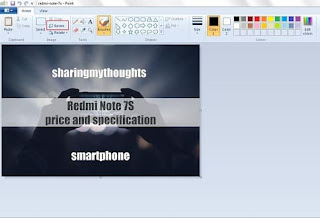



Thanks for sharing this nice to us. If anyone want to learn more ab out Image optimization? Then you should learn from the latest bog about the same topic.
Thank you !
Undoubtedly, a great post. There are many free online Image Optimizer those will be helpful for you.
I really appreciate the kind of topics you post here. Thanks for sharing us a great information that is actually helpful. Good day!
wordpress image optimizer
Thank You for appreciating...!
I have nothing to say about this post, can i share this in my social
Yes, you can no issue...
Thank you for sharing valuable information. Nice post. I enjoyed reading this post. The whole blog is very nice found some good stuff and good information here. In addition to this sharing a nice WordPress plugin https://wordpress.org/plugins/i20-sidebar-widgets/ for users.
Welcome...